“no-reply@paythebillnow.com”
or log-in to your patient portal and select “Financials”.
Click Here for a BRIEF TUTORIAL on how to view your bill in the patient portal.
Payment
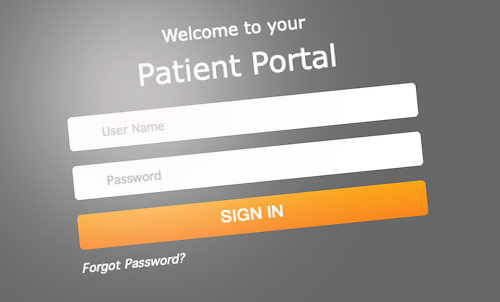
Option 1:
Log-in and make a payment via your Patient Portal. Please note that you can place a card on file for auto-pay by selecting “save card for future use” while making a payment, or by completing a credit card authorization form found in the “Forms/Documents” section of your patient portal.

Option 2:
Use the code located near the bottom of your emailed statement at PayTheBillNow.com . To locate your billing statement using this option, search your email for no-reply@paythebillnow.com.

Option 3:
Send a check to the address listed on your statement. Please be sure to include the patient’s account number in the memo.

Option 4:
Pay your bill in-person by check or credit card at our Bethesda location, 4350 East West HWY, STE 200 Bethesda MD 20814.
If you are having any issues making a payment, please contact the Patient Experience Team via the Patient Portal or
call us at 301-970-4001.
4350 East-West HWY, Suite 200
Bethesda, Maryland 20814
Phone: 301-970-4001
Fax: 301-970-4002
Current Client Resources Telehealth Platform Patient Portal Policies, Fees, Forms & Resources Make a Payment Our Team Premium Benefits FAQ Database